
Witty Hacks To Encrypt Your Online Life

Connecting to the world is much easier, quicker, and more convenient now more than ever. Thanks to the development of the Internet, it’s easier for us to connect online, update our status, and even make transactions. Life has never been easier thanks to the Internet. However, as much as we enjoy these perks and privileges, we cannot help but be wary of the hackers, scammers, and spammers out there. Unfortunately, the rise of crime and evil-doings have evolved too. Those scammers are now going online to deceive people and steal information and money.
How can we protect ourselves from these fraud and hacking attacks? Here are the witty hacks you can apply to encrypt and protect your data.
Use two-factor authentication for your email account.

BeeBright/Depositphotos
Most of your social media accounts and sensitive information are all connected to your email account. Before you get to register on these social media accounts, you need to have an email address first. Therefore, it is important to safeguard your email account first because once your email account gets compromised, the hacker will not only have access to your email account but to all the connected social media accounts as well.
To enhance the security of your account, we recommend that you activate the two-step verification method. You can add a layer of security by activating the phone verification. You can do it here.
Encrypt your hard drive.
For Mac users, follow these steps to turn on the encryption:
- Choose Apple menu () > System Preferences, and click Security & Privacy.
- Next, Click the FileVault tab.
- Click the Lock Locked button, and then enter an administrator name and password.
- Click Turn On FileVault.
Want a private and secure chat with your friends? Use Signal instead of Whatsapp!

yalcinsonat1/Depositphotos
The problem with chat and messenger app is that the messages are not encrypted, and they can be easily hacked by a third party. If someone bypasses your password, all the confidential messages you share with other people will be available in plain sight. You can prevent this from happening by using a secure messenger app. In this case, we recommend you to use Signal instead of Whatsapp. The great thing about Signal is that it is recommended and certified by the Electronic Frontier Foundation as one of the most secure messenger apps in the world. It’s also free to download. It encrypts all your text messages, photos, videos, and voice call for iPhone and Android devices.
Browse in private with Tor because Incognito isn’t as safe as you think.
We all believe that when we use Google or Yahoo’s incognito mode, our browsing history and activity will not be recorded in the cache files. However, what you don’t know is that your browsing activity is still recorded. The Internet service providers, system administrators in charge of your network and the browser companies like Google can still pry into your patterns and activities online.
If you want to protect yourself from their prying eyes, we recommend that you use TOR. For those who didn’t know, TOR means “The Onion Router”. TOR has many layers of preventive measures (like that of an onion) to protect its core. In this case, it helps protect your privacy.
If TOR is still not enough, then you can use DuckDuckGo
Besides your Internet browser, you also have the option to keep your search completely off-track. How? You can do this by installing DuckDuckGo. Unlike the Google search engine, DuckDuckGo is a search engine that is not dedicated to tracking your searching activity. Yes, the search engine may not be having as many search results as Google. However, you can prefix your search with !google and get encrypted Google searches.
More in Business Lounge
-
`
Camilla Bowles & Prince Charles Ask People to Remember The Elderly This Holiday Season
Every year as the holiday season begins, we rush to the shopping centers and wait in long queues just to grab...
December 27, 2021 -
`
Baby Mama Olivia Munn Welcomes First Child With John Mulaney
You might think that this is wholesome news and there is nothing problematic about it – but guess again! As it...
December 23, 2021 -
`
Being A Feminist – The Dad Version
Feminism – an ideology that works to establish social, personal, economic, and political equality of humankind. In this day and age,...
December 22, 2021 -
`
Starting a Business Can Be Overwhelming–Here’s How You Can Get Over Your Fears & Start Building Your Company
Successfully building a business from the ground up, is not an achievement that all people can claim to have done. It...
December 22, 2021 -
`
Too Busy Working as a Corporate Executive to Manage Your Finances? These Are The Simple Steps You Can Take Today
Corporate executives often find themselves in an interesting predicament. After they’ve managed to put in the work to nab the high-paying...
December 21, 2021 -
`
Leonardo DiCaprio Buys a $9.9 Million Beverly Hills Mansion
Leonardo DiCaprio is no stranger in the world of Hollywood – and if you don’t know him, what have you been...
December 17, 2021 -
`
Kevin Hart Drops $7 Million on The Property Next to His Calabasas Mansion
People often say that kindness is making someone laugh, even if it’s only for a moment. Well, going by that logic,...
December 8, 2021 -
`
Two Decades Worth Of Jennifer Aniston’s Real Estate Grabs – Take A Look!
Jennifer Aniston! Who doesn’t know and love the superstar who breathed life into iconic characters like Rachel Green, Rosie Dickinson, Rose...
December 7, 2021 -
`
Let’s Hear it For The Long-Awaited Film, House of Gucci
Have you watched the House of Gucci yet? The movie has got to be one of the most anticipated ones of 2021 –...
December 1, 2021






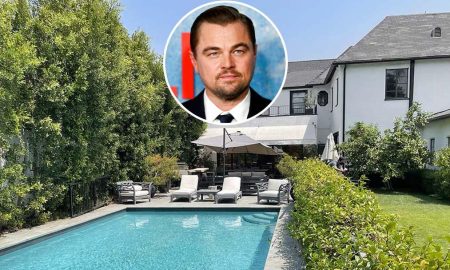








You must be logged in to post a comment Login